Frequently Asked Questions
Uploading Your Photo(s)
1. What kind of file format is required?
Our website accepts photos uploaded in the following format: JPEG, PDF, EPS, GIF, BMP, PNG or TIFF. You will be able to view if your file is in the correct format by viewing the file name for example: Molly.jpeg, Molly.eps, Molly.pdf, Molly.gif etc
2. What kind of picture resolution is required?
A resolution of 200-300 dpi for the photo will result in a high quality card being produced. The average digital picture is approximately 500KB or above and this will result in a high quality printed card. To check the type and size of your file copy your picture to your PC desktop and right click on your image and click on "Properties" at the end of the list. Under the "General" tab you are able to view the type and size of your file.
3. Checking Picture Quality
If you have uploaded a high resolution picture you will be able to zoom into the uploaded picture and position it correctly within the red box. If you are restricted by the zoom feature and unable to position your picture correctly the image you have uploaded is low resolution and the print quality of the picture will be poor. We recommend you chose a better quality picture for your card. NB: the higher the resolution of the image the greater the flexibility of the zoom feature. If you want to check the quality of your picture you can also place the image on your desktop and zoom into around 200%. If the image remains sharp and in focus the print quality will be good. If the image appears pixelated or blurred then we would recommend selecting an alternative picture to use.
4. What kind of picture works best?
To get great photos it is important to capture them in the right light. If you are taking photos outside the best time of day is to do this early in the morning in partial shade or early in the evening. If you are taking pictures inside try to use natural light. Window light is great and diffused lighting provides for a softer feel. Try to avoid taking pictures with the flash. Flash can often wash out colours and babies in particular are sensitive to bright light. Also, try to avoid distracting backgrounds and colour. Neutral backgrounds or a neutral rug often provide the best photo cards.
5. Unable to Register
If you are experiencing problems registering you may be using an outdated web browser and need to upgrade to a newer version. Also, our website has a session timeout after approximately 20 minutes. If you are on the enter details page and have left it for 20 minutes or longer and then try and upload a picture you may be presented with a blue screen. This indicates your session has timed out and you need to refresh the page.
Acceptance of Order
6. What if I want to cancel or amend the order?
The website has an automated ordering process so once an order has been confirmed and payment processed we regret we are unable to amend or cancel the order or refund your money.
7. Can I view a proof of my card before ordering?
Our website provides customers with a proof of their cards on screen. We ask customers to carefully check all the details on the card and the quality of the photo uploaded and tick a check box confirming you are happy with your proof and have read and accepted our Terms and Conditions before submitting an order. Please note we cannot accept any responsibilities for spelling errors.
8. Is there a minimum order?
Yes, our minimum order is 20 cards.
9. What is included with my order?
Every order comes with 100gsm quality white envelopes and is delivered free of charge anywhere in the UK. The price advertised is the price you pay, there are no hidden charges.
10. Can I order more cards?
Yes, this is easy to do. Simply click on the Customer Login button at the top of the website and enter your Unique Username and Password which you created when you registered on the website. Then click on Orders and then re-order. Your artwork will be displayed and you can make any changes if you need to and also edit the quantity. With a re-order we offer a 25% discount - just email us your previous order number and we'll email you an exclusive discount code.
11. What if I am not satisfied with my cards?
In the rare event you are unhappy with your cards please contact the office explaining why and we will endeavour to find a solution. If you wish to seek a full refund the full order of cards/envelopes in their original packaging will need to be returned (at your expense) to the office and once received your money will be refunded. Please note we cannot offer refunds if there has been spelling errors or a change of mind.
Billing and Payment Methods
12. What payment methods are accepted?
We accept Mastercard and Visa credit and debit card payments only. If you do not have a credit card and wish to order you can always use a virtual credit card. Click on the link to find out how a virtual credit card works https://www.entropay.com/virtual-visa.php
13. When paying for my order how can I be sure my credit card details are safe and secure?
We use the worldwide renowned payment gateway system "Paypal" to process our payments. All customer transactions are processed through their highly secure system. When you are on a page which asks you to enter your credit card details always look in the toobar at the URL to check it reads https:// and then you know the page is secure.
14. Who will be billing me for my order?
Now Creations owns and operates the website and will appear as the debit name on your credit card statement.
Delivery of Order
15. When can I expect delivery of my cards?
Cards are delivered using standard Royal Mail 1st class post within 3 working days from receipt of order. On placement of a successful order a confirmation email will be sent and once your order has been dispatched you will receive a further update by email. Please check your spam folder incase these emails end up here.